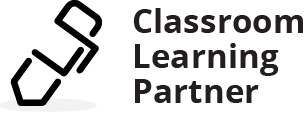Software Documentation
Download all documentation [ PDF]
Everything you need to get started.Initial Setup Documentation [ PDF]
Requirements for hardware, software, and wireless network. One-time software setup.Intro to CLP Video
CLP Basics for Teachers and Students
Notebook Setup Documentation [ PDF]
Create a "notebook" to organize pages of student work. Generate copies of the notebook for teacher and students. Prepare "sessions" (select pages) for each class period.Daily Classroom Setup Documentation [ PDF]
Start and connect teacher, student, and projector notebooks at the beginning of each class. Prepare teacher notebook for the class period.Teacher Features Documentation [ PDF]
Teacher features affort teachers time, easier class management, and sharing, comparing, contrasting of student strategies with the class. Features include viewing, replaying, tagging, and creating grids displays of student work, and more.Tools Documentation [ PDF]
Classroom Learning Partner (CLP) tools allow students to create, annotate, and manipulate mathematical representations to solve math problems. The tools may be used for a number of mathematical purposes but were mainly conceived to assist in creating visual representations for multiplication and division. The underlying model of multiplication and division assumed by these tools involves a repetition of groups of the same size. Many of the tools may be used for either multiplication or division but some are more natural for one than the other. We include tool recommendations for each operation.| Tool | Description |
|---|---|
| Overview | General overview of CLP Toolbar usage. |
| Array | Provides a visual model for multiplication and division, and demonstrates inverse relationships and constructing new relationships. |
| Bins | Provides a visual model for division, using tally marks to aid understanding of dividend, divisor, and quotient. |
| Division Group | Supports understanding of division using hand-drawn representations of objects in groups. |
| Division Template | For students familiar with the multiplication array model to explore the relationship between multiplication and division using square tiles. |
| Number Line | Allows students to use skip-counting to draw arcs of the same size over a number line to solve multiplication and division problems. |
| Stamp | Enables students to draw a visual representation of the word problem to use as single items or groups of items. |
Export of PDF Documentation [ PDF]
Export teacher and/or student notebook pages to PDF format.